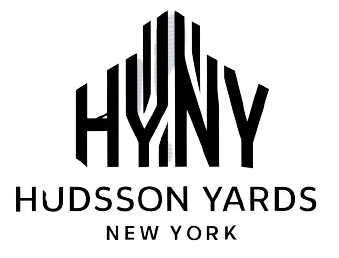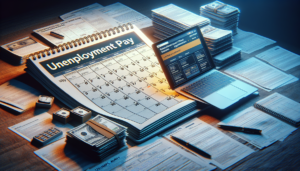Uber has revolutionized the way we travel, offering convenient and affordable ride-hailing services through its user-friendly app. While most Uber transactions are cashless, there are situations where paying with cash is preferred or necessary. In this comprehensive guide, we’ll explore how to pay for your Uber rides with cash, the benefits of doing so, and what to keep in mind when opting for cash payments.
Introduction to Paying Uber with Cash
Overview of Uber’s Payment Methods
Uber offers a variety of payment methods to cater to the diverse needs of its users. The most common payment options include:
- Credit and debit cards
- PayPal
- Uber Cash
- Cash (in select cities)
While Uber primarily operates as a cashless service, cash payments are available in certain cities for Uber rides. This option provides flexibility for riders who prefer to pay with physical currency or do not have access to electronic payment methods.
Benefits of Paying with Cash
Paying for your Uber rides with cash offers several advantages:
| Benefit | Description |
|---|---|
| Avoid credit card fees | By paying with cash, you can avoid potential credit card fees associated with electronic transactions. |
| Budget control | Using cash allows you to better manage your transportation expenses and stick to a predetermined budget. |
| Convenience for unbanked individuals | Cash payments provide access to Uber’s services for those who do not have a bank account or credit card. |
Setting Up Cash Payments in the Uber App
Step-by-Step Guide to Adding Cash as a Payment Method
To set up cash payments in the Uber app, follow these simple steps:
1. Open the Uber app on your mobile device.
2. Tap on the menu icon in the top left corner of the screen.
3. Select “Payment” from the menu options.
4. Scroll down and tap on “Add Payment Method.”
5. Choose “Cash” from the list of available payment options.
6. Confirm your selection and you’re ready to pay with cash for your next Uber ride.
Cities Where Uber Cash Payments Are Available
Uber cash payments are available in select cities around the world. Some notable examples include:
– Mexico City, Mexico
– Bogotá, Colombia
– Cairo, Egypt
– Riyadh, Saudi Arabia
– Manila, Philippines
It’s important to note that the availability of cash trips may vary depending on the city and local regulations. Always check the Uber app or website for the most up-to-date information on cash payment options in your area.
How to Pay for Your Uber Ride with Cash
Informing Your Driver About Cash Payment
When requesting an Uber ride with the intention of paying cash, it’s crucial to inform your driver about your preferred payment method. Here’s how to communicate this:
1. After requesting your ride, contact your driver through the app’s messaging feature.
2. Politely inform them that you intend to pay for the trip with cash.
3. Ensure that the driver acknowledges and agrees to accept cash payment before they arrive.
Clear communication helps avoid any confusion or inconvenience for both you and your driver.
Providing Exact Fare and Requesting Change
When paying for your Uber ride with cash, keep the following in mind:
– Provide the exact fare whenever possible to streamline the payment process.
– If you don’t have the exact amount, politely request change from your driver.
– Drivers are encouraged to carry some change, but it’s not always guaranteed.
– If the driver doesn’t have change, consider tipping the difference or making alternative arrangements.
Tipping Your Driver with Cash
Tipping your Uber driver is a great way to show appreciation for their service. When paying with cash:
– Consider providing a cash tip in addition to the fare.
– The amount you tip is entirely up to you and should reflect the quality of service received.
– Cash tips are a direct way to support your driver and supplement their income.
Managing Your Uber Cash Payments
Tracking Your Cash Payments in the App
The Uber app allows you to track your cash payments and maintain a record of your trips:
– After completing a cash trip, the app will display the fare and any tolls or additional charges.
– You can view your trip history and cash payment details in the “Your Trips” section of the app.
– Regularly review your cash trips to ensure accurate payments and budgeting.
Budgeting with Cash Payments
Paying for Uber rides with cash can be an effective way to manage your transportation budget:
1. Set a weekly or monthly budget for your Uber expenses.
2. Withdraw the allocated cash amount and use it exclusively for your rides.
3. Track your cash trips in the app to stay within your budget.
4. Adjust your budget as needed based on your usage patterns and financial goals.
By using cash payments strategically, you can better control your spending and avoid overspending on transportation.
Frequently Asked Questions About Uber Cash Payments
What to Do If You Can’t Pay with Cash
If you’ve requested a cash trip but find yourself unable to pay with cash, consider the following options:
– Communicate with your driver and explain the situation.
– Ask if they would be willing to accept an alternative payment method, such as Uber Cash or a credit card.
– If no alternative is available, you may need to cancel the trip and find another means of transportation.
– Remember that Uber may charge a cancellation fee in such cases.
How to Get Help with Cash Payments
If you encounter any issues or have questions regarding Uber cash payments, you can:
1. Visit the Uber Help Center on their website or in the app.
2. Browse the available topics and FAQs related to cash payments.
3. Contact Uber support directly through the app or website if you can’t find a solution.
4. Provide as much detail as possible about your issue to expedite the support process.
Uber’s dedicated support team is available to assist you with any cash payment concerns you may have.
By following this comprehensive guide, you’ll be well-equipped to pay for your Uber rides with cash when needed. Remember to communicate with your driver, provide exact fare or request change, and track your cash trips for effective budgeting. With cash payments as an option, Uber ensures that its services are accessible to a wider range of users, providing flexibility and convenience in transportation.
See also:
- How to View Apple Pay Transactions: A Step-by-Step Guide
- What Gas Stations Take Apple Pay? Complete Guide & List
- What Happens If You Don’t Pay a Parking Ticket? Consequences Explained
- How to See Apple Pay History: A Step-by-Step Guide
- What Happens If You Don’t Pay a Speeding Ticket? Consequences Explained